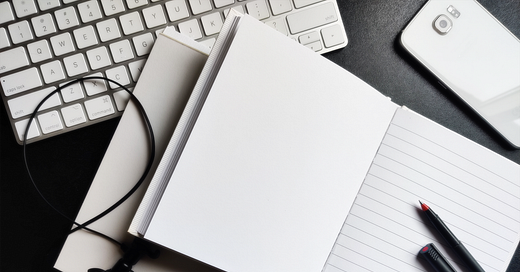The importance of style guides for your brand
When it comes to your brand, there are three different style guides I want you to think about… Design, Content, and Brand.
When it comes to your brand, there are three different style guides I want you to think about… Design, Content, and Brand.
Technically, your brand style guide can be seen as both an individual and a combination of all three. However, it does not contain only design and content. In this article, you’ll get a breakdown of what these style guides contain and why you want to have them.
DESIGN STYLE GUIDE
When it comes to branding, most people think that a brand consists of visuals. This usually ends up transferring to the style guide, with people thinking these are guides for your visuals. That is not the case! This is also why I’ve split this article into three separate sections.
As such, a design style guide is exactly what I mentioned above. It is the rules, guidelines, and settings for creating cohesive and consistent DESIGN based on your brand. The most basic design style guides usually include colours, fonts, and logo variations.
COLOURS
When it comes to each of these, that means including all of your colours and the values for each in the different colour modes. (Ex. CMYK, RGB, HEX, etc. I’ve previously written an article on colour modes here that you can read to learn more about these.) However, if you want to get into more detail here, some style guides also include specific rules and settings for these colours. This can include how much one colour is used over another and percentages, when and where to use a specific colour, and special cases and variations for each colour in your primary palette. Besides, a more detailed design style guide can include information such as a secondary palette and its uses.
FONTS
Regarding fonts, the most basic design style guides include the main typefaces used in your brand and where they are used. If you want to get more detailed on this part, include information such as your hierarchies, special exceptions, and differences depending on platforms, channels, and audience.
LOGOS
And when it comes to logo variations, this is usually the easiest one to recognize. When you create a logo for your brand, it is always recommended to have multiple variations of that logo for different uses. The design style guide will be used to set rules for when and where each variation is used and this can include combinations with other rules (ex. colours) where you can specify specific uses of a logo depending on colour.
EXTRAS
Outside of these, here are some other details that are good to include…
Backgrounds, patterns, and graphics. This can include something as simple as always using one colour for a background, or a specific pattern somewhere special, or ensuring that all of your graphics have the same type of border. You want to specify both what these are and where they are to be used.
Data visualization. If you are creating any infographics, how they look to make them your brand. For example, a pie chart vs a donut chart with numbers or percentages. Also, think about how simple elements will look, or mockups and their specific style.
Iconography and illustrations. What types of icons you will be using, where, when, and what each of them represents. For example, will an eye represent reading or visual aspects? Besides, instead of having fifty different styles of illustrations, stick with a specific one to be consistent. For example, no faces on any characters or no people.
Photography and Videography. When using any type of photography (stock or your own), the style you want all photos to be in or maybe a specific filter is always being used. Similar to photography, set specific rules for how your videos will look including things like start and end screens, transitions, etc.
Note. For all of these, whether you are your own graphic designer or hiring someone else to do this for you, it may be a good idea to include a specific workflow on how the finals are created.
One other thing to keep in mind here is that you don’t have to have every single one of these included in your design style guide as they are dependent on what elements you will actually use in your brand.
CONTENT STYLE GUIDE
Your content style guide is more based on your writing, but it is also extremely useful for any oral content you put out. It is the rules, guidelines, and settings for creating cohesive and consistent CONTENT based on your brand.
The most basic rules here would include something like adding swear words in your brand or always using contractions or adding emojis in every sentence. However, you can get as detailed here as you want to. The most basic example I can provide is the Oxford comma. Will you use it or no?
When you are constantly putting out content, your audience gets used to the way you write and their brains automatically switch over to your style. If that style changes, it will cause a change for them and it can even cause some discomfort on a subconscious level.
Also, your content style guide is very important for your content strategy. If you’re familiar with the concept of content pillars, adding those to your style guide here will definitely make it easier for you to follow your content strategy.
EXTRAS
Grammar and spelling. With so many free spell-checkers available, you shouldn’t discard this anyway. For example, in English, you can use American, Canadian, British, Australian, etc. These are all different.
Vernacular. Think about the type of language you want to put out and whether you want to have content that will be quick and easy to digest or require a dictionary by some. This section will also include the earlier mentioned swearing, contractions, and emojis.
Punctuation. Something as simple as using an Oxford comma or a colon can make a difference in your personal style. Besides, think about how you speak and if you want to translate that exactly as-is into your written content.
Special formatting. As mentioned earlier, you can choose your own style for everything above, but you can also modify some of the rules. For example, how often will you be using bold and italics, maybe ALL CAPS or specific examples.
Response times and lengths. Yes, this is part of your content because replying to every message you get from your audience in under an hour with two words will have a different impact on them if you reply once a day with a full paragraph. Base this on your own schedule and abilities!
Language templates. Whatever type of content you’re putting out, written, video, oral, etc. focus on it having at least a similar flow depending on where it’s going out. For example, I use three different templates for only my Instagram captions to ensure they all flow the same way.
Workflows for content creation. How you create all content will make a difference in how it comes across. For example, if you write content right into the platform where it is published or you run it through a few different places first.
BRAND STYLE GUIDE
As mentioned previously, your brand style guide can come in two formats. Format one includes both the previous above as well as the items I’ll mention later on, and format two includes only those. Since I’ve already explained both the design and content aspects, let’s focus on the things that are unique here.
Your brand style guide includes everything else about your brand and sometimes even includes aspects of your business. Basically, I want you to think of your brand style guide as a summary of your entire brand, a way to organize all of the information you have on it. So, here’s a list of some of the things included in a brand style guide that are not part of either the design or content part…
Brand vision, mission, purpose, and values
Brand personality and interactions
Audience, competitors, and platforms
A list of all areas where your brand is visible
Templates, collaterals, and libraries
EXTRAS
Outside of these basics, a brand style guide can include more detailed information regarding both internal and external creation and checks. Earlier on I wrote about how it may be a good idea to create a workflow on how you create all of your visuals? Same thing for your content and all other workflows. Even how you onboard and off-board clients, or how you go about turning strangers into your audience can be included here.
If you are in a more specific industry, there may be some guidelines that are specific for you. For example, data entry and validation, navigation and UI/UX, or even notifications. If you are creating physical products, think about the process involved in their creation and packaging. And for both digital and print, your marketing campaigns are always dependent on your brand strategy, so make it easier for yourself to know where to look for that info.
WHY STYLE GUIDES ARE USEFUL
The main point of style guides is to ensure consistency. Now, this can be useful both if you are an individual and if you’re working with a team. For example, as an individual that creates three new pieces of content a week for a different platform each, you want to make sure that the design, content, and workflow are the same every week for each platform.
This will help you build up healthy habits and speed up the process.
In addition to making the process faster, it can also be really useful if you ever feel stuck creating content. For example, if you have a content template created for your live videos on Facebook, it can help keep you on track and even provide content ideas.
HIRING HELP
Now, all of this is regarding using them yourself, but these style guides can be magical when you hire either employees or contractors. This way, you give them rules instead of editing or asking them to go back and change their work all the time. It will speed up the process both for them and you.
As someone who has worked on both sides of this equation, I can confirm that having a design style guide as a graphic designer is much faster than trying to either guess or copy previous designs. And as someone who has hired content creators for myself in the past, it’s much easier to give them my language style guide than to go through and edit their work afterwards.
Now… all of this can seem like a lot to put together in one place, but the thing is… you already have all of this information. When working for yourself, you’re already using your own style that you’re used to. Now, it’s only a matter of organizing it in a way that can make it easier for you!